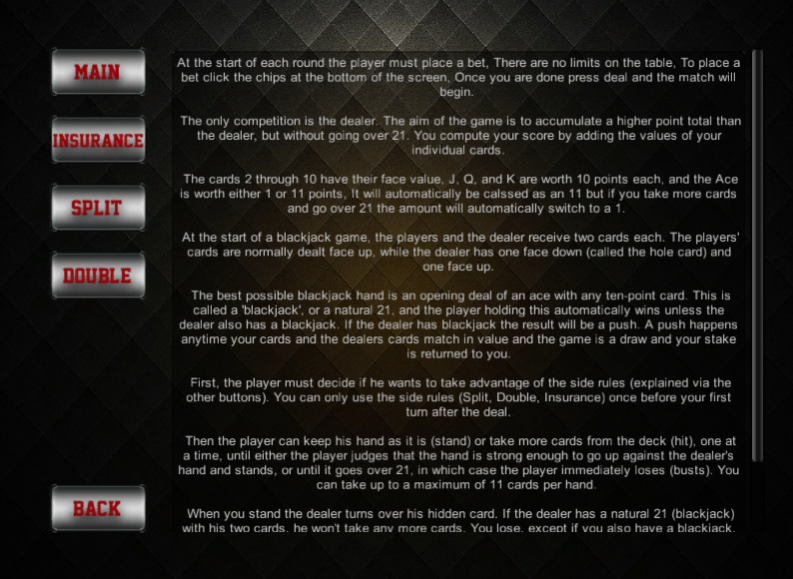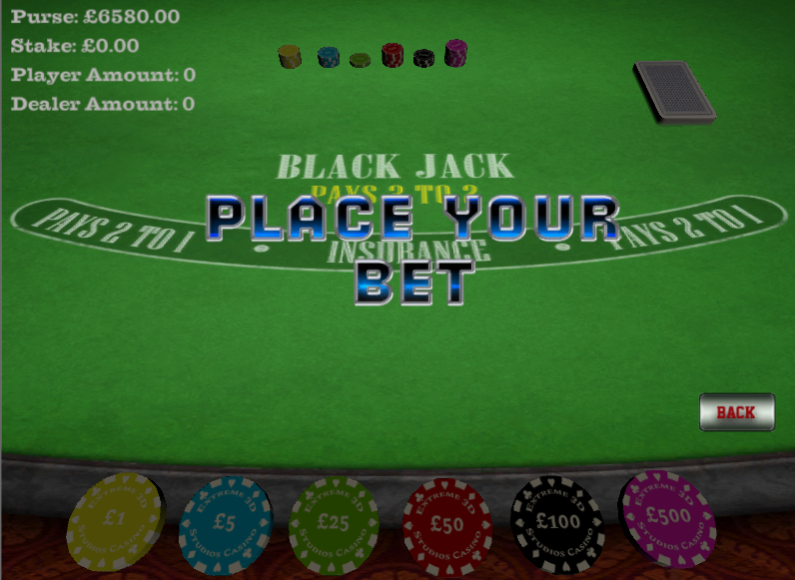BlackJack - Premium Edition 1.7
Paid Version
Publisher Description
BlackJack or 21 as it is also known is a simple card game where the aim is to get as close to the score of 21 without going over and at the same time getting a higher card count than the dealer.
Features:
-Hit (Take another card)
-Stand (Stick with your hand and let the dealer have his go)
-Double (Double your bet taking only 1 more card)
-Split (Split your hand if your first 2 cards match, Doubling your bet & allowing you to play 2 hands against the dealer)
-Insurance (If the dealers first card shows as an ace you are offered insurance against him havin BlackJack(21) with his second card)
-Deck Amount (Choose how many decks of cards are used during your game (1, 2, 4, 6 or 8))
-Dealer Type (Choose wether the dealer you face will play Passively or Aggressively)
-Game Speed (Choose to speed up the animations making the game run faster)
-Detailed Stats (Keep track of how your playstyle is holding up via longterm stats)
-Guarenteed Random Draws (The decks are shuffled upon starting the game or when (auto refreshing once the whole deck has been used) and are 100% completly random everytime)
Please send any Bugs, Questions, Suggestions ect by going to www.extreme3dstudios.com and mailing us via the contact page.
About BlackJack - Premium Edition
BlackJack - Premium Edition is a paid app for Android published in the Card Games list of apps, part of Games & Entertainment.
The company that develops BlackJack - Premium Edition is Extreme 3D Studios. The latest version released by its developer is 1.7.
To install BlackJack - Premium Edition on your Android device, just click the green Continue To App button above to start the installation process. The app is listed on our website since 2019-10-19 and was downloaded 3 times. We have already checked if the download link is safe, however for your own protection we recommend that you scan the downloaded app with your antivirus. Your antivirus may detect the BlackJack - Premium Edition as malware as malware if the download link to com.extreme3dstudios.blackjack is broken.
How to install BlackJack - Premium Edition on your Android device:
- Click on the Continue To App button on our website. This will redirect you to Google Play.
- Once the BlackJack - Premium Edition is shown in the Google Play listing of your Android device, you can start its download and installation. Tap on the Install button located below the search bar and to the right of the app icon.
- A pop-up window with the permissions required by BlackJack - Premium Edition will be shown. Click on Accept to continue the process.
- BlackJack - Premium Edition will be downloaded onto your device, displaying a progress. Once the download completes, the installation will start and you'll get a notification after the installation is finished.